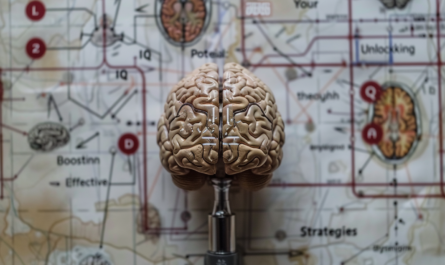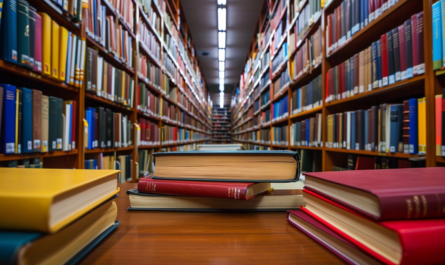Unlocking the Treasure Trove: Mastering Search Techniques for Free PDF Books
In today’s digital age, the world of books has undergone a significant transformation. With the rise of e-books and digital reading platforms, accessing a vast collection of literature has become easier than ever. One such treasure trove is the realm of free PDF books, where a wealth of knowledge and entertainment awaits those who know how to navigate the virtual shelves. In this article, we will explore the art of mastering search techniques to unlock this treasure trove and delve into the world of free PDF books.
The first step in this journey is to familiarize yourself with the various platforms and websites that offer free PDF books. Project Gutenberg, Open Library, and ManyBooks are just a few examples of popular platforms that provide access to a wide range of free e-books in PDF format. These platforms host an extensive collection of books that are in the public domain or have been made available for free by the authors or publishers.
Once you have identified the platforms, it’s time to master the search techniques that will help you find the books you desire. The key to effective searching lies in using the right keywords and operators. Start by entering the title, author, or genre of the book you are looking for. If you are unsure about the exact title or author, try using related keywords or phrases to broaden your search. For example, if you are interested in classic literature, you can search for terms like “Victorian novels” or “19th-century fiction.”
To refine your search further, you can utilize search operators. These operators allow you to specify certain criteria for your search, making it more targeted and efficient. One commonly used operator is the “site:” operator, which limits the search results to a specific website. For example, if you want to search for free PDF books on Project Gutenberg, you can enter your keywords followed by “site:gutenberg.org” to narrow down the results to that particular site.
Another useful operator is the “filetype:” operator, which allows you to search for specific file types. In the case of free PDF books, you can use the “filetype:pdf” operator to filter out any results that are not in PDF format. This ensures that you only find books that are available in the desired format.
Additionally, you can combine multiple operators to create more complex search queries. For instance, if you are looking for free PDF books by a specific author on Project Gutenberg, you can use a combination of the “site:” and “filetype:” operators along with the author’s name to narrow down your search even further.
Apart from search operators, it’s also worth exploring advanced search options provided by the platforms themselves. Many websites offer advanced search features that allow you to specify additional criteria such as publication date, language, or subject. These options can help you find books that align with your specific preferences and interests.
In conclusion, mastering search techniques for free PDF books is like unlocking a treasure trove of knowledge and entertainment. By familiarizing yourself with the platforms that offer free PDF books and using the right keywords, operators, and advanced search options, you can navigate through the vast collection of literature available online. So, go ahead, start your search, and embark on a journey of discovery through the virtual shelves of free PDF books. Happy reading!